Digital planning
17:58Hola a todos espero que estéis genial. Como estamos en el mes de la vuelta a clases, os voy a enseñar como me planifico el mes de estudio en la tablet por si os sirve de inspiración. Espero que os guste y os motive para esta vuelta a clases tan rara.
Hello everyone, I hope you are great. As we are in the month of back to school, I'm going to show you how I plan the month of study on the tablet in case it inspires you. I hope you like it and it motivates you for this rare return to class.
La aplicación que uso es MetaMoJi Lite es una app gratuita que esta disponible tanto para androide como para iOS. De las que he probado gratuitas esta es la que más me ha gustado, lo único malo que le encuentro es que no tiene muchos colores para los diferentes bolígrafos, pero por lo demas creo que esta genial.
The application that I use is MetaMoJi Lite, it's a free app that is available for both Android and iOS. And of those that I have tried for free, this is the one I liked the most, the only bad thing I find is that it doesn't have many colours for the different pens, but otherwise I think it is great.
La plantilla Mensual que uso para organizarme es esta de A-Hong os dejaré el enlace a su vídeo donde podéis descargarla, ella usa esta plantilla como un diario. Os recomiendo que le echéis un ojo a su canal ya que os puede ser de inspiración para decorar vuestros calendarios y además cada mes suele subir plantilla de stickers para descargar. También podéis buscar plantillas mensuales, semanales... en Pinterest, yo tengo varios post de planificadores, y sino tambiEn os podéis diseñar los vuestros en Canva.
The Monthly template that I use to organize myself is this one from A-Hong. I'll leave you the link to her video where you can download it, she uses this template as a diary. I recommend that you take a look at their channel as it can inspire you to decorate your calendars and also every month it usually uploads a sticker template to download. You can also look for monthly, weekly templates ... on Pinterest, I have several posts from planners, but you can also design yours in Canva.
Para los sticker y decoraciones podeis buscar en google imagenes png, yo a veces lo que hago es en la app de PicsArt eligo el fondo transparente y busco stickers de la tematica que vaya a decorar ese mes y hago una hojita que luego importo en metampojilite.
For the stickers and decorations you can search in google images for png, sometimes what I do is in the PicsArt app I choose the transparent background and look for stickers of the theme that I am going to decorate that month and make a sheet that I then import into MetaMoJi Lite.
Por aqui os dejo fotos con los distintos diseños que he ido haciendo estos meses pasados. Espero que os sirva de inspiracion y que este curso os vaya muy bien.
Here I leave you photos with the different designs that I have been doing these past months. I hope it inspires you and that this course goes very well for you.
Como siempre para cualquier duda o consulta podéis dejarme un comentario.




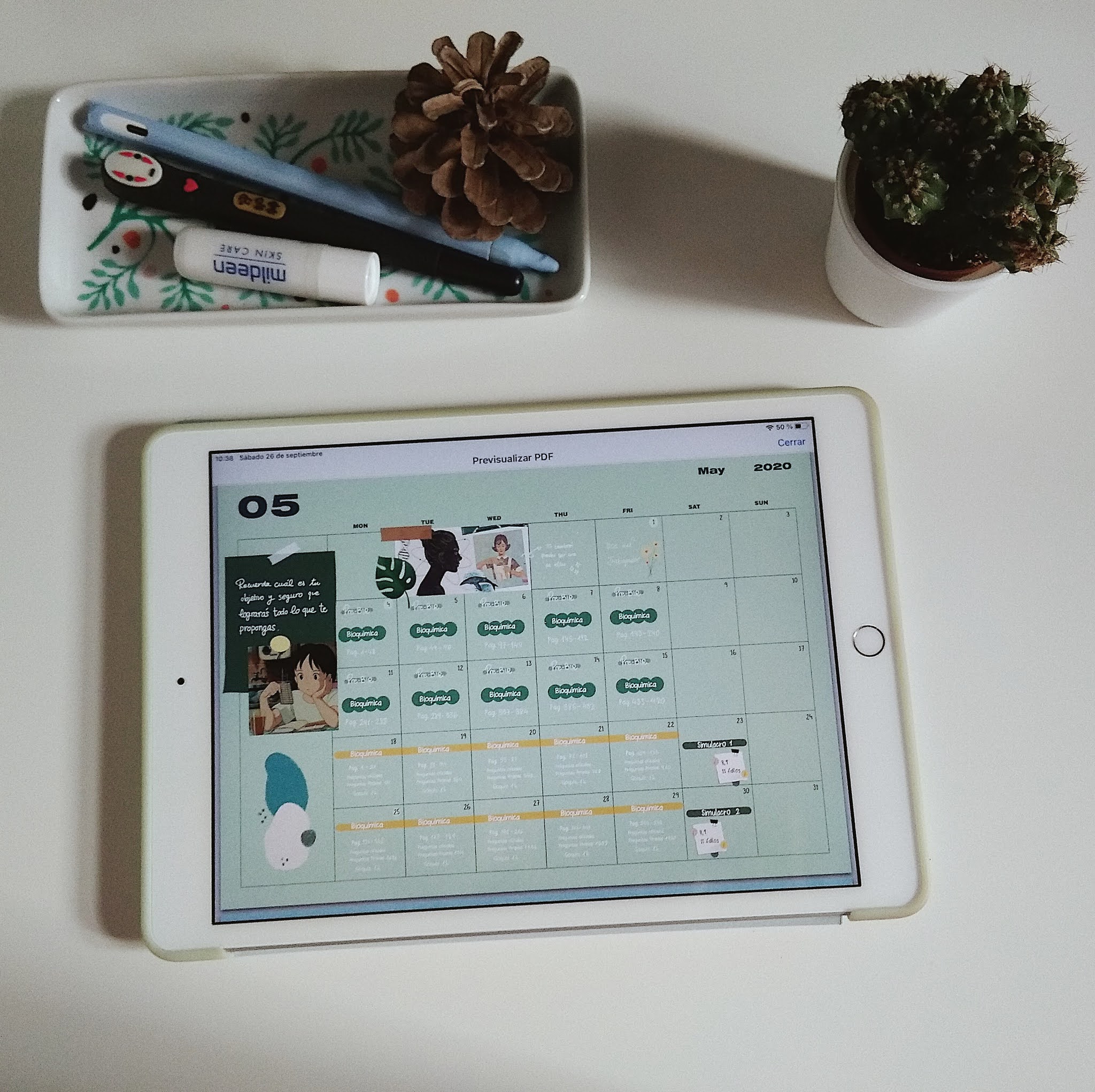








3 comentarios
ResponderEliminarشركة تسليك مجارى بالجبيل
شركة تنظيف بيارات بالجبيل
شركة مكافحة حشرات ببقيق
Me encanta, todo lo que haces es muy aesthetic jajaja. Me gustaría probar, pero no tengo tablet, así que para planificarme suelo imprimir hojas de agenda bonitas de internet
ResponderEliminarUn beso enorme
Oh que buena app
ResponderEliminar